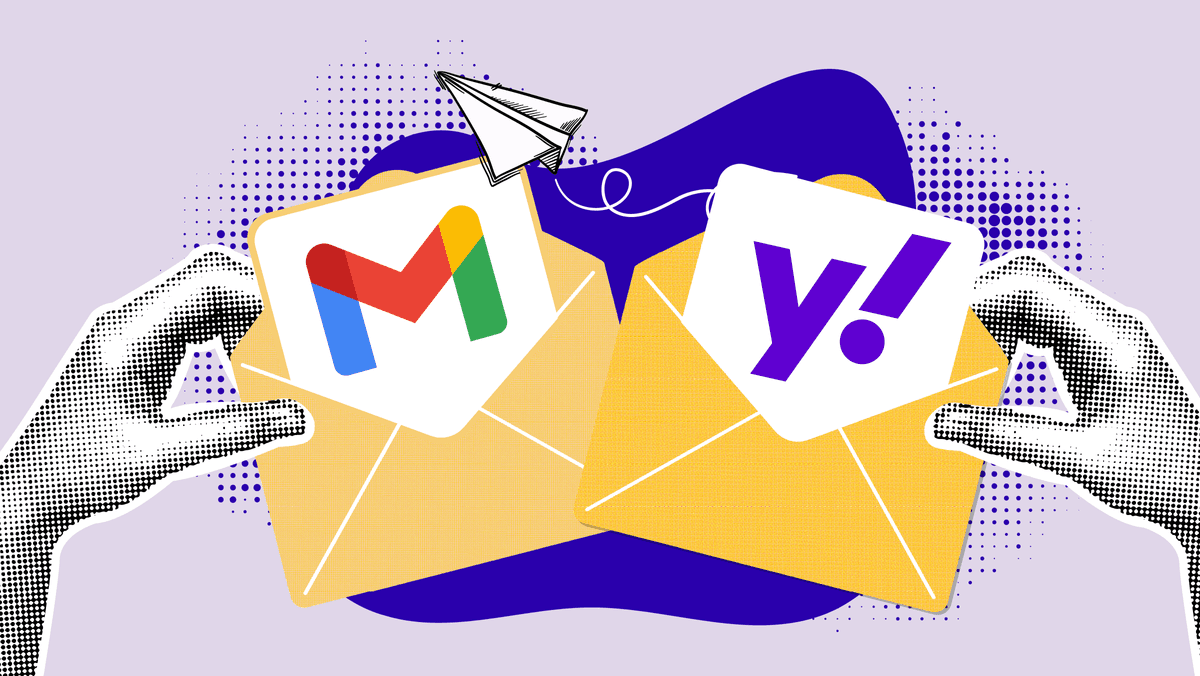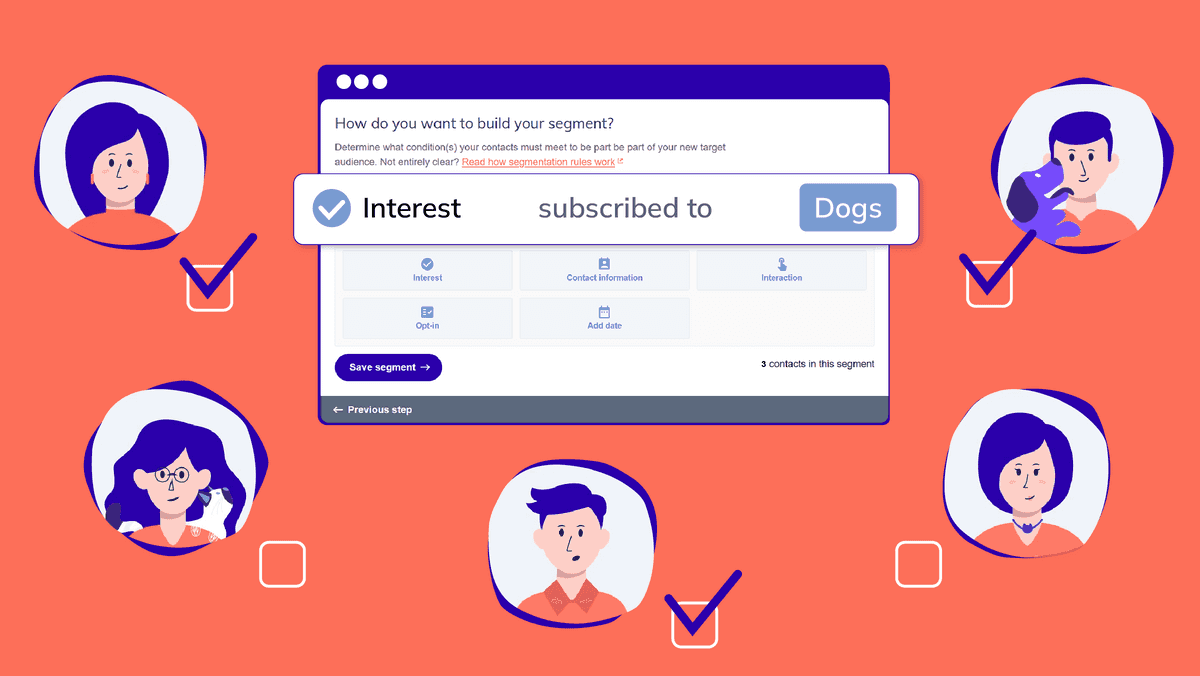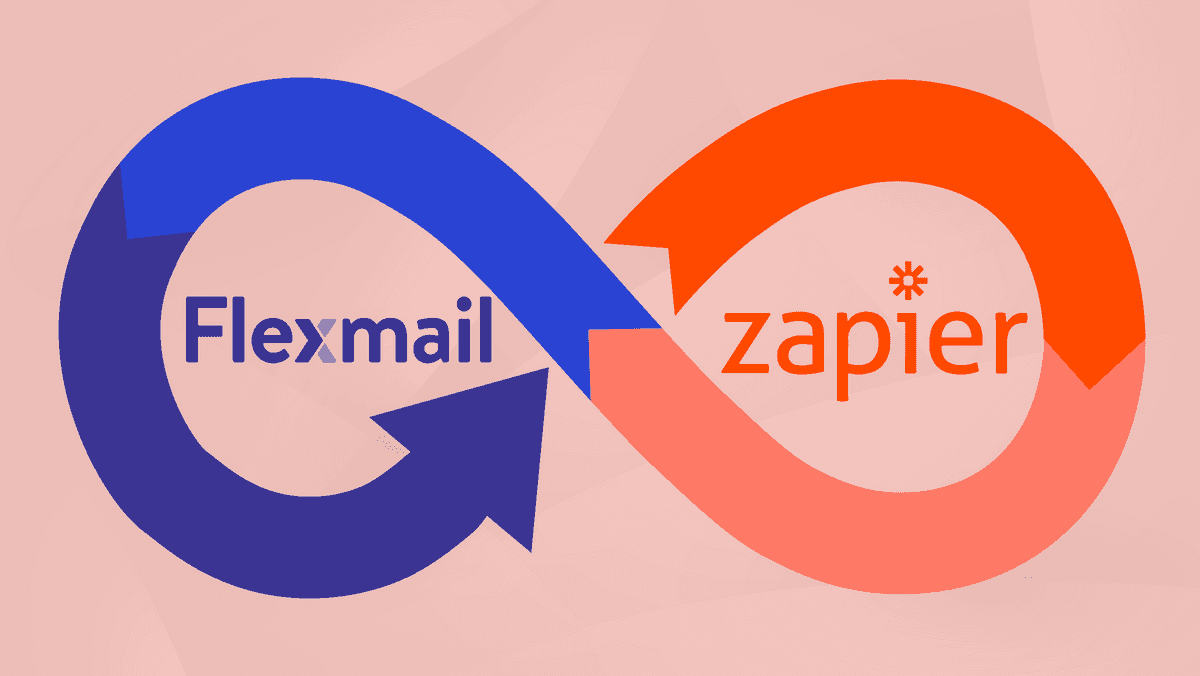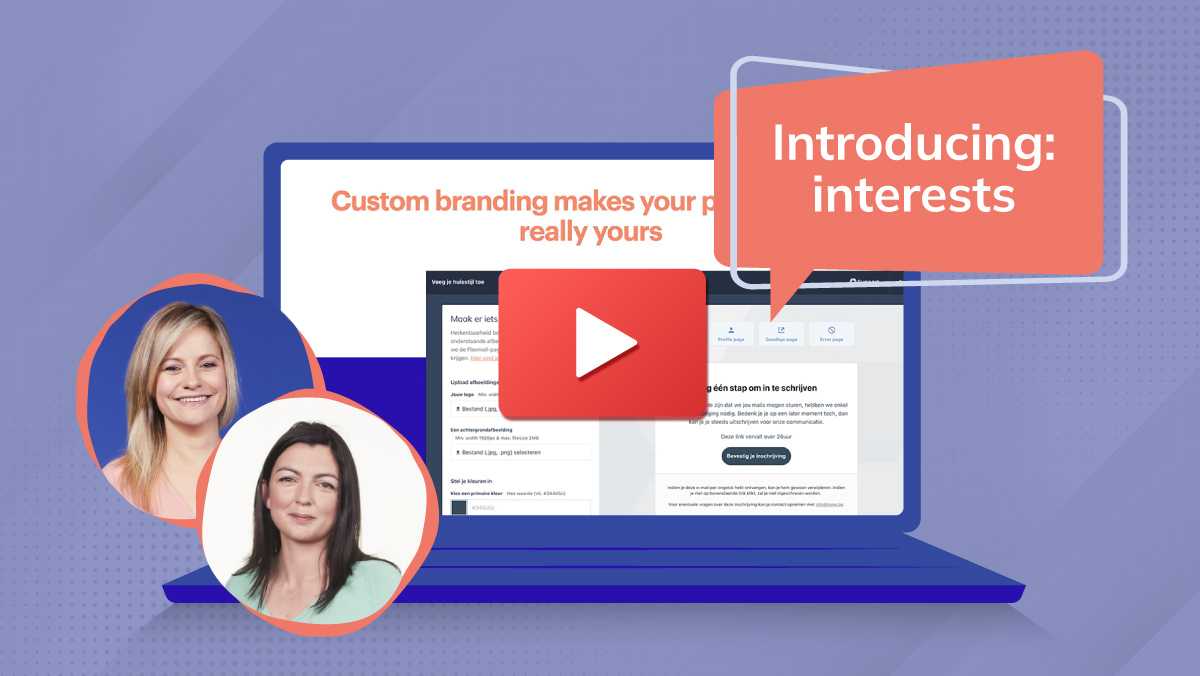Starting February 2024, Gmail and Yahoo are turning up the heat on email sender rules. Why? Well, they're on a mission to keep spam out and make sure your legit emails land where they should – in the inbox!
To make sure your emails keep hitting the mark, you've gotta get cozy with these new rules. No worries, though! As a Flexmail user, we've got your back and are here to guide you through any steps you need to take.
To make sure your emails keep hitting the mark, you've gotta get cozy with these new rules. No worries, though! As a Flexmail user, we've got your back and are here to guide you through any steps you need to take.
Do these requirements apply to me?
Good news first: Google and Yahoo's rules have been around the block as industry standards for a while. Whether you're a B2B champ or just occasionally shoot emails to Google and Yahoo, if you want your professional emails to be inbox stars, they need to meet these new rules.And heads up, if you're deemed a bulk sender (sending 5,000+ emails in 24 hours), there are some extra rules in the game!
When are you considered a bulk sender? If you have sent 5,000 emails or more at least once within a 24-hour period. This does not only count emails sent via Flexmail, but all emails sent via your primary sending domain.
What are these new requirements?
How can you ensure that you're considered a legitimate sender in 2024?What all senders must do:
1. Authenticate your domain with SPF and DKIM
If you use Flexmail, a default SPF record from Flexmail is used. But hey, do go the extra mile and set up your own SPF. Additionally, you need a DKIM record – acting like a signed letter to verify the email's origin. Check your account settings to make sure everything's good to go. If not, refer to this article for background information. Ensure your authentication is in order by February 1, 2024.2. Keep your spam rates below 0.3% in Postmaster Tools
Dive into Gmail's Postmaster Tools to keep tabs on your email's spam ratio. If spam complaints consistently exceed this threshold, your emails are likely to end up in the spam filter. Set up a Postmaster Tools account if you haven't already, and monitor spam complaint rates from other providers through your Flexmail campaign reports. If you exceed the threshold, refresh your knowledge on email deliverability best practices.3. Avoid sending professional emails from @gmail.com or @googlemail.com addresses
Always send professional emails from your own authenticated domain. It looks sharp, builds trust, and boosts deliverability. Don’t have your own domain? Check out our pals at Combell. Once you've got a domain, set up authentication following step 1.Additional requirements for senders with 5,000+ recipients:
1. Authenticate your domain with DMARC
DMARC builds further on your SPF and DKIM record. It provides instructions to the mailbox provider on how to handle emails claiming to be from you but lacking SPF and/or DKIM. Depending on your confidence in your authentication, you have two options:- Just allow emails without SPF and/or DKIM to go through to the recipient, but also receive a report via the rua tag. This way you can detect whether you are still sending unauthenticated emails somewhere, or whether someone is actually trying to impersonate you.
- Are you quite sure that your authentication is correct? You can then take stricter action by quarantining unauthenticated emails that appear to come from you or refusing them altogether.
2. Align the sending email address with the domain verified by SPF or DKIM
Ensure the domain in the sender's email address matches the domain on which you've set up SPF and DKIM. This alignment ensures that all your emails can be traced back to the correct domain.We recommend that you even work with subdomains for even more control (e.g. john@notifications.yourcompany.com and john@marketing.yourcompany.com).
How do I know if everything is set up correctly?
- The dashboard will wave a flag if you've added sender domains that don't tick all the boxes.
- Check your account settings under "Sending > Add or Remove Senders" to see if your SPF and DKIM records are giving you the green light. Not there yet? You'll find the right instructions on that same page.
- We've thrown in a DMARC check there too. No DMARC policy in place? You’ll also find those instructions there.
- The campaign wizard's first step will give you a heads up if your chosen sender doesn't meet the new standards.
- Got over 5,000 contacts? From February onwards, we won't let you send unauthenticated emails.
Any other things you need to know about?
Your main job is to make sure your authentication game is strong, and your emails are relevant for your recipient. And because you're rocking Flexmail, we've got your back on a few things:- Our emails follow the Internet Message Format standard (RFC 5322).
- Flexmail's got one-click unsubscribe and insists on a visible opt-out link in all your marketing emails.
If you’re looking for the nitty-gritty, check out the guidelines: Google's email sender guidelines and Yahoo's sender best practices..
Need a hand?
Our support team is just a click away. Hit up the widget at the bottom of your account or shoot us an email at support@flexmail.be. We're here for you! 😊

Would you like to try Flexmail?
Design mails tailored to your needs, reach your target group, and learn from the proper results.
Get a free trial now Michelle Dassen
Michelle Dassen