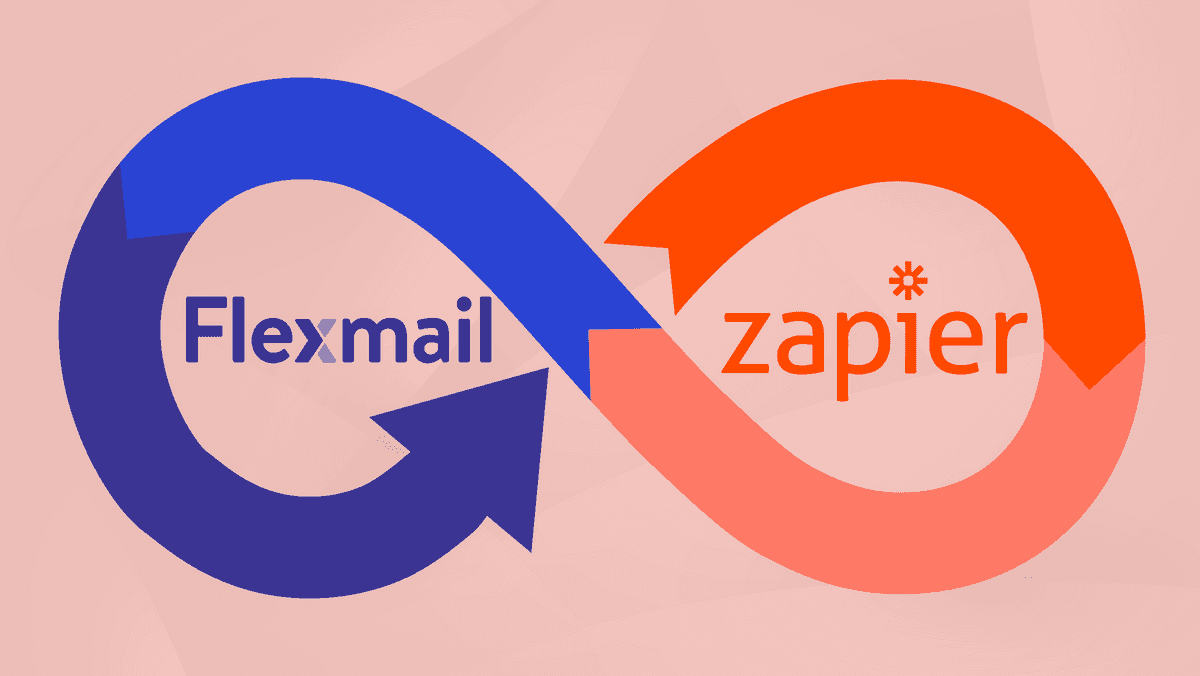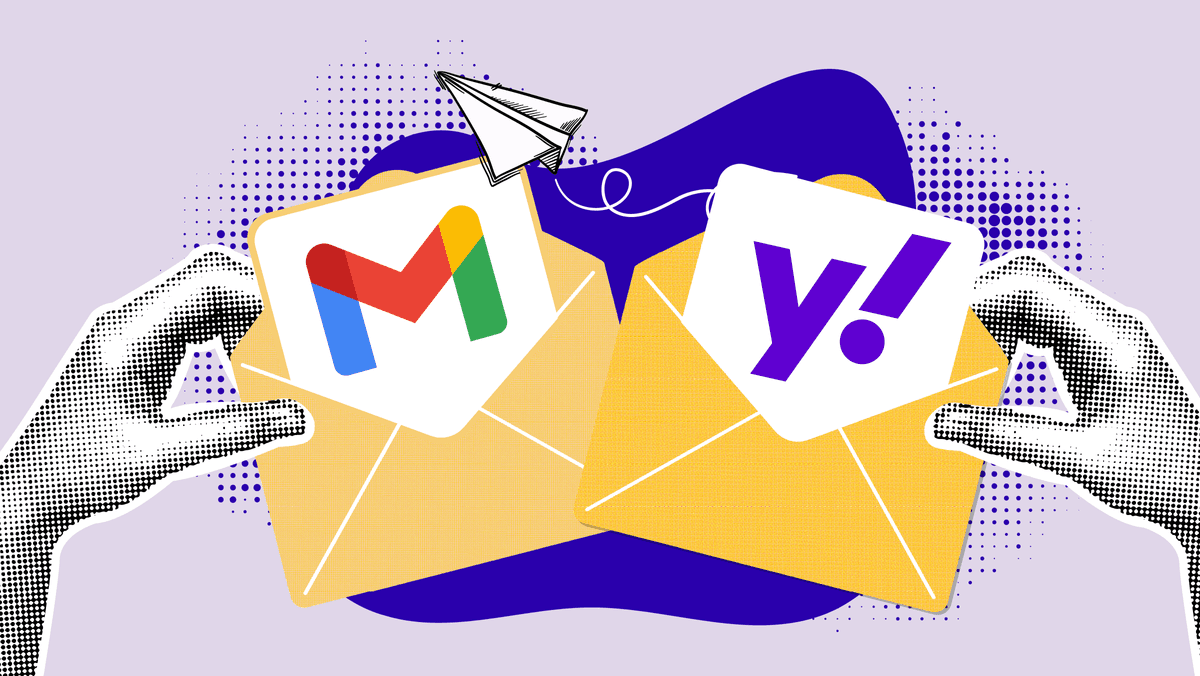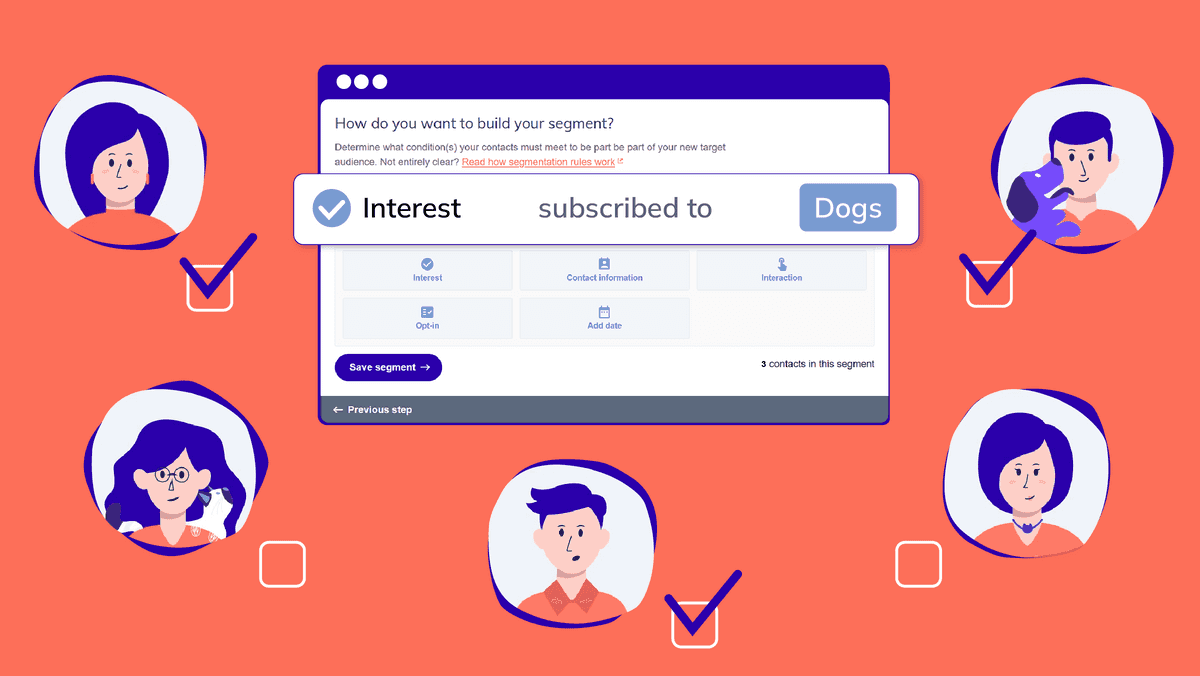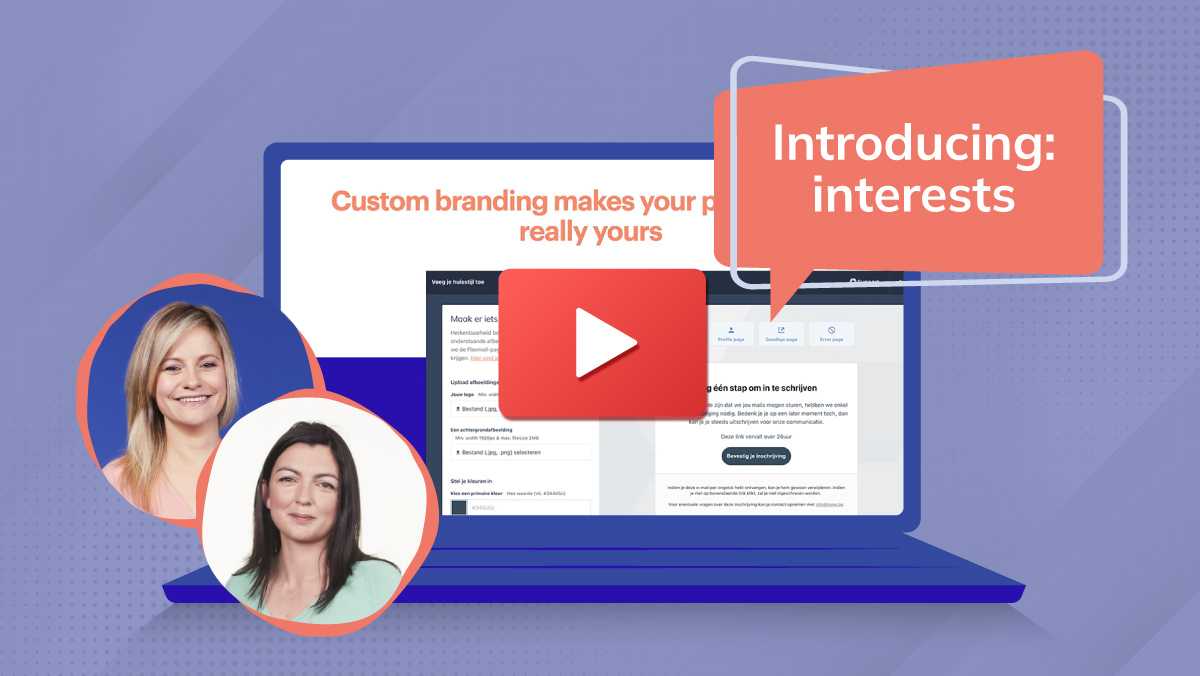Although we wish that Flexmail is the only app you will ever need, we know that in reality many of you use various apps throughout the day.
Exporting here, manual actions there, formatting segments… Keeping an overall picture is difficult sometimes. Having the possibility of keeping your most important data up to date on all platforms you use would make your work a lot easier – and your communication more relevant. This is why we say our new Zapier integration may well be our favourite update of the year.
Exporting here, manual actions there, formatting segments… Keeping an overall picture is difficult sometimes. Having the possibility of keeping your most important data up to date on all platforms you use would make your work a lot easier – and your communication more relevant. This is why we say our new Zapier integration may well be our favourite update of the year.
What is Zapier?
Zapier is an integration and automation platform which connects Flexmail with more than 4,000 other apps in one go, including Pipedrive, WordPress, Google Forms, Teamleader, and Salesforce. It allows you to set up integration yourself in a matter of minutes, without any technical interventions.With Zapier, you can connect two or more apps with one another to automate repetitive tasks without encoding or having to rely on developers to build the integration.
Building links with Zaps
A Zap is an automated workflow that makes a connection between your apps and services. Every Zap consists of a trigger and one or more actions. When you activate your Zap after you have built the links, the Zap will perform the action steps whenever the trigger event takes place.So in Zapier you set up the Zaps all by yourself. For each Zap you choose what it has to do and which data needs to be transferred. Zaps may consist of various steps. For instance:
For every new Facebook lead:
- a notification can be shown in SlackAND
- a new contact can be created in Flexmail
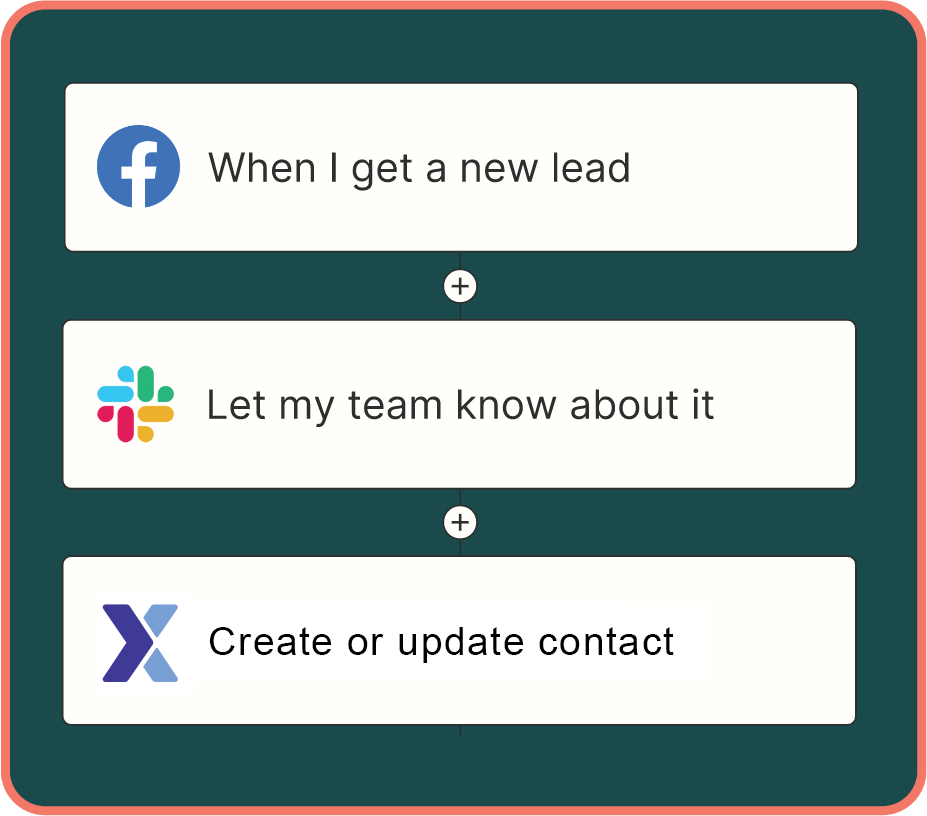
Triggers and actions
Every Zap starts with a trigger. If you want to react whenever a new contact is created in Salesforce, your trigger will be ‘New contact in Salesforce’.After you have chosen a trigger, you choose one or several actions. An action is what you want your Zap to perform as soon as a trigger is registered. This could be: ‘Create or update a contact in Flexmail’.
Test data
When you choose your trigger when creating a new Zap, Zapier will try to retrieve existing data to be used in your Zap. If you choose the trigger ‘Bring in data from a new Google sheets spreadsheet row’, Zapier will try to load a row from your Google sheet. This test data gives you more context.Polling interval
The ‘polling interval’ or ‘update time’ is the frequency with which Zapier will check your chosen trigger. It can vary from one minute to 15 minutes, depending on your pricing plan with Zapier.There are also ‘instant’ triggers. These will always activate a Zap immediately (regardless of your subscription plan). When an event takes place, the source application immediately pushes your data to Zapier.
Task
A task is an action your Zap has completed successfully. If creating a new contact was your action, for instance, every contact that is created will be considered one task.Zap history
In your Zap history, a log of all of your Zap activity is displayed, including all data that went through the steps of your Zap automation.Flexmail Zapier actions
From now on, you can perform the following actions in Flexmail via Zapier:- Create or Update Contact
Creates a new contact or updates an existing contact - Unsubscribe a Contact
Unsubscribes a contact from your communication - Subscribe Contact to Interest
Subscribes a contact to an interest - Unsubscribe Contact From Interest
Unsubscribes a contact from an interest - Find Contact
Finds a contact on the basis of an email address - Find or Create a contact
Finds an existing contact or creates a new contact
Flexmail Zapier triggers
In addition, changes in Flexmail can also be implemented in other applications:- Contact created
When a new contact is added to Flexmail, this data can be sent to another platform - Contact updated
When a contact is adjusted in Flexmail, this adjusted data can be sent to another platform - Contact unsubscribes from interest
When a contact unsubscribes from an interest in Flexmail, this can be reported to a linked platform - Contact unsubscribed
When a contact unsubscribes in Flexmail, this can be reported to a linked platform - Contact subscribed to interest
When a contact subscribes to an interest in Flexmail, this can be reported to a linked platform - Opt-in confirmation
When contacts confirm their opt-in in Flexmail, this can be reported to a linked platform
 Michelle Dassen
Michelle Dassen