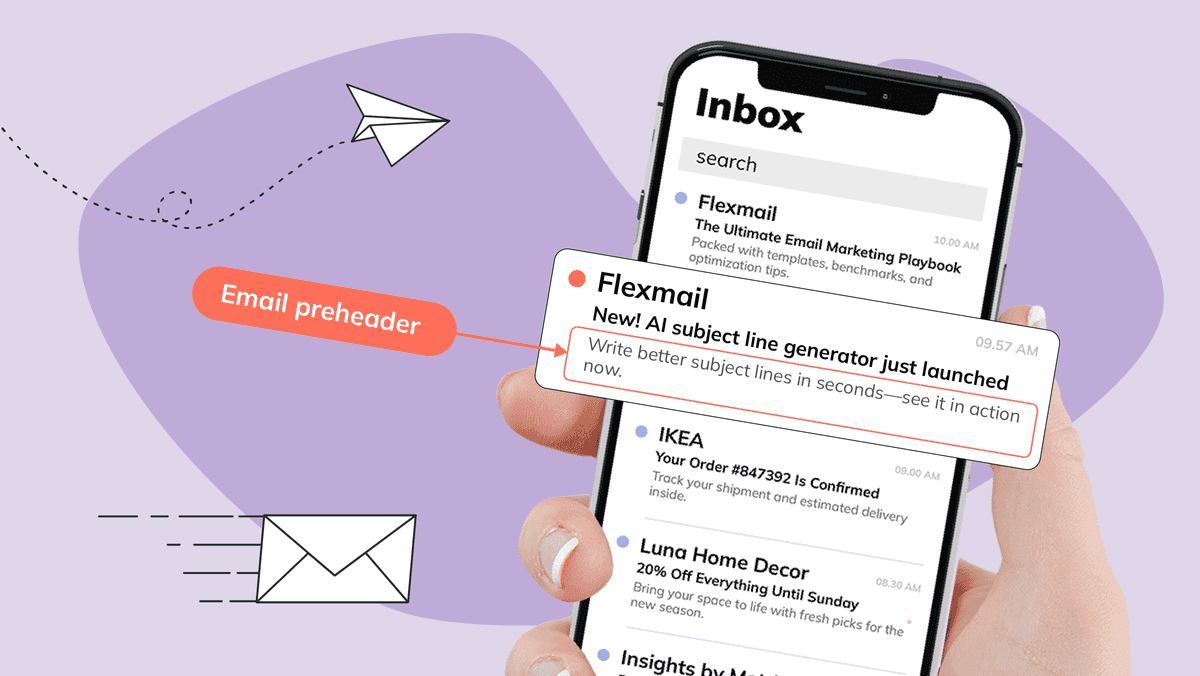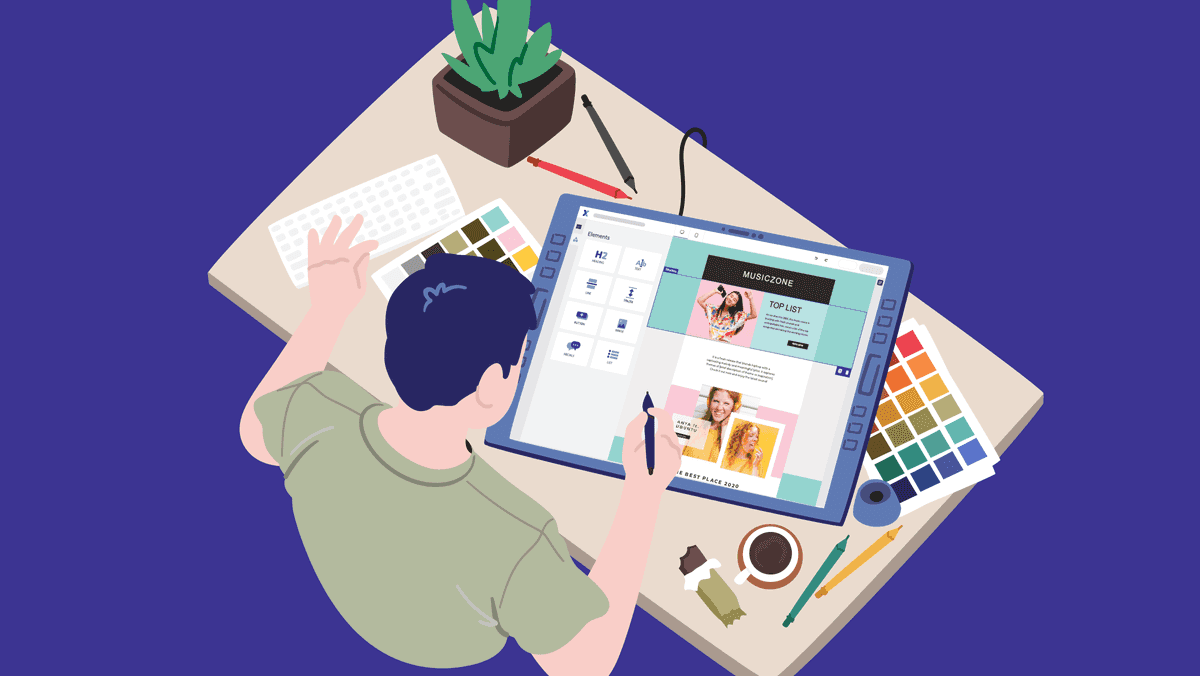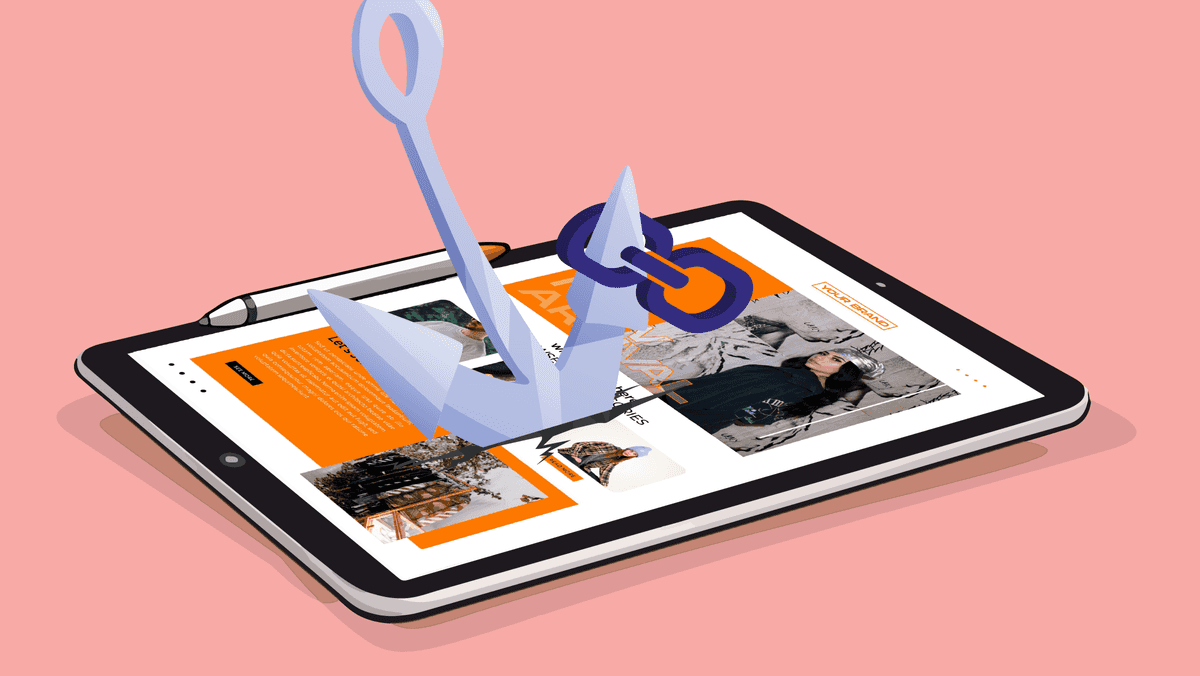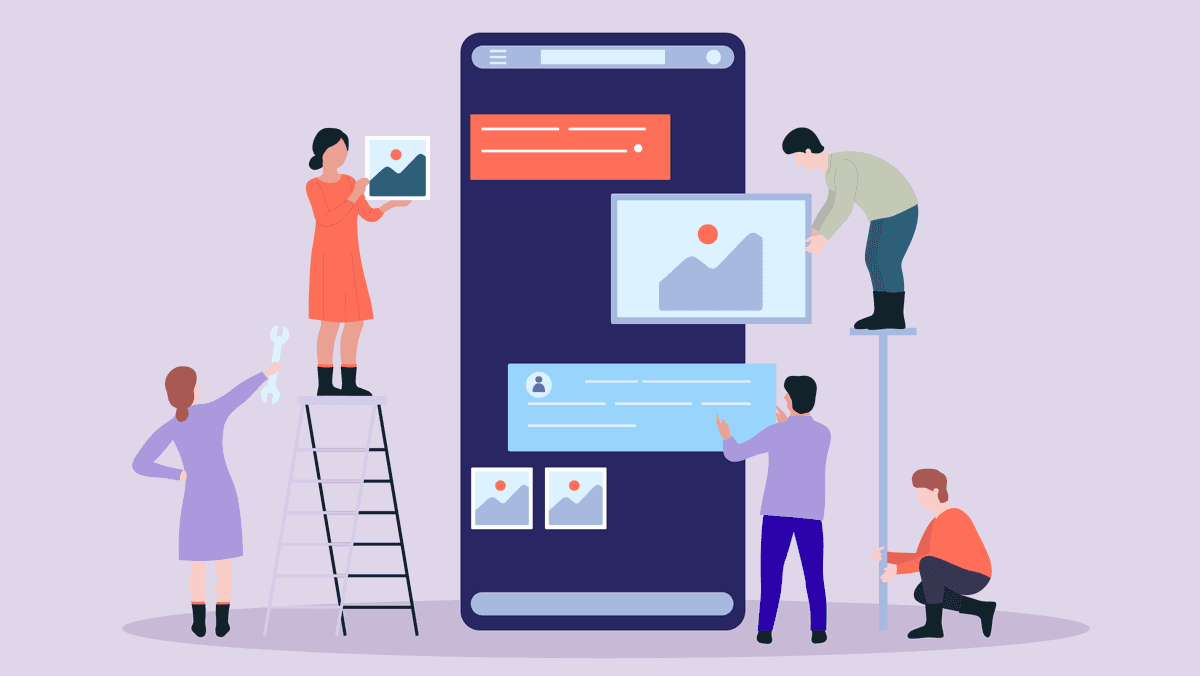The preheader seems to be only a small part of your email campaign, but don't underestimate how much impact this little phrase has! Because of course, like everyone else, you want to stand out in a crowded inbox. While the subject line is considered the key to successfully opening emails, it is precisely the preheader that can give your open rates an extra boost.
So, let's discover what email preheaders are and why they are crucial to the success of your email campaigns.
So, let's discover what email preheaders are and why they are crucial to the success of your email campaigns.
An email preheader, what is it?
Well simply explained: It is the line of text - usually one sentence and colored in gray - that you see immediately after the subject line in the inbox.You should think of it as a mini marketing pitch that persuades your recipients to effectively open your email and read on. So, the preheader, a secondary subject line, gives you a valuable opportunity to give a first impression of what your readers can expect from your message even before they open it.
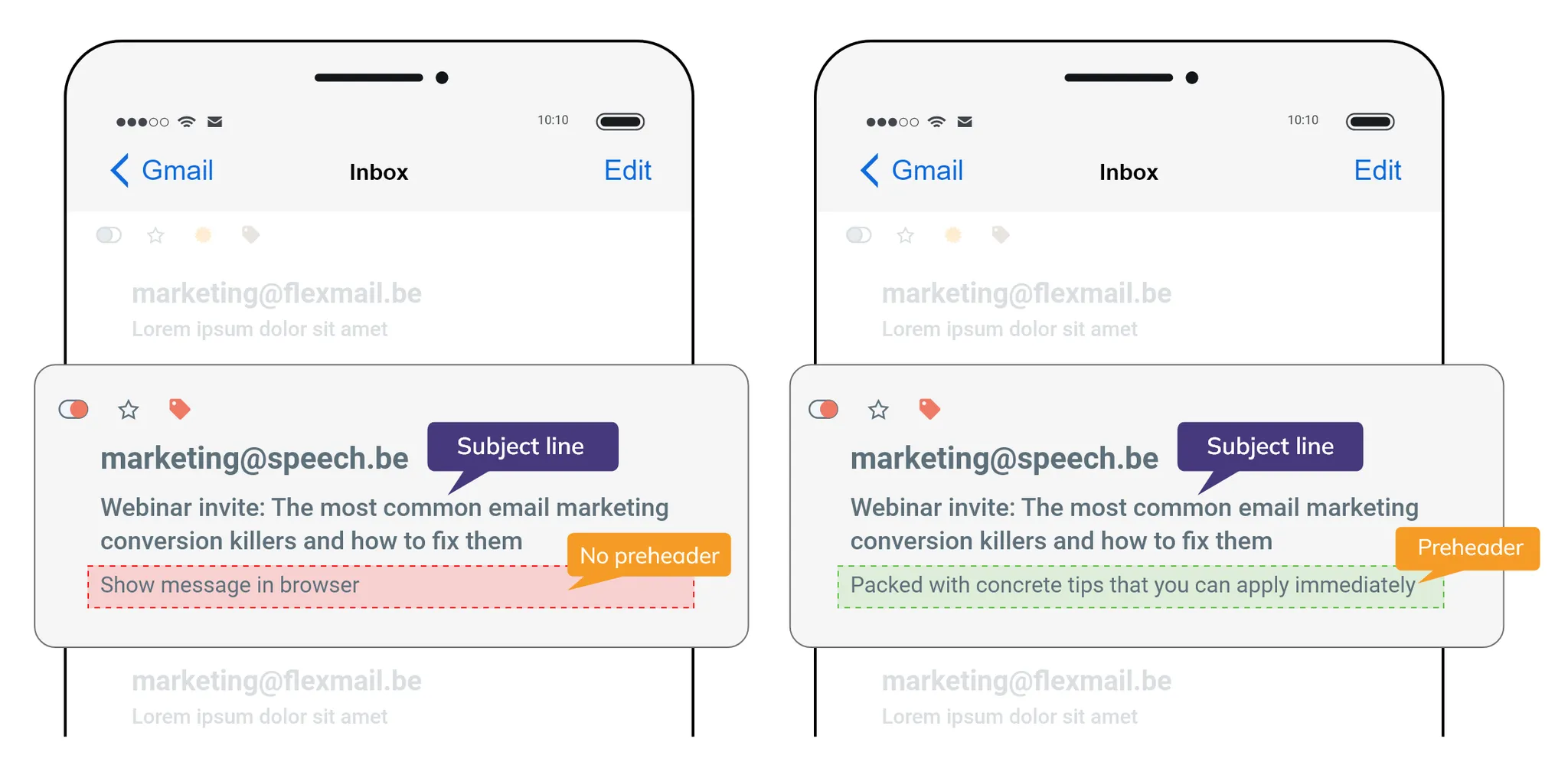
A well-written email preheader stands out, adds value and drives higher open rates.
Depending on where the email is opened, the preheader may look a little different. On desktop, it is usually displayed right next to the subject line of your message. Because there is less space available on mobile screens, they are displayed below the subject line. It will therefore stand out more.
💡 Good to know
Some email clients, such as Gmail, display the preheader the same as the preview text. A recipient decides whether they will effectively open the email or not based on the displayed text, which is why it is important that the preheader is relevant and valuable. But make no mistake, this is not the same as the email preview text.So what is the difference between a preheader and preview text?
Although both appear in your inbox, each has a different function. As background information, we'll quickly summarize it for you:Email preheader
- The email preheader appears immediately after or below the subject line in your inbox.
- It is a short text that you set yourself. Therefore, you better think carefully about it.
- Its purpose is to give some additional context about the content of your email. With it, you can try to arouse the curiosity of your readers.
- If you can catch the attention of your recipients and convince them to open your email, it will boost your open rates!
- The preview text is a fragment of the content of the email, displayed next to the subject line and the preheader.
- It is often automatically generated by the email client based on the first lines of text found in the email. Unless this is explicitly set by the sender.
- The preview text gives a taste of the content and encourages the recipient to read further.
- If you don't set a preheader, some e-mail clients show a piece of preview text instead. But a blank space is also possible, and you'd rather not have that!
We even have a handy AI feature that will give you some suggestions for a good subject line and preheader.
Why no preheader should be missing from your email
The impact of a well-worded preheader is greater than you might think. After all, the subject line and preheader are the only content you can be 100% sure everyone will see.In an inbox full of emails from brands that want to attract attention, your subject line and preheader make the difference between an email being opened or not. So your preheader is an indispensable part of your email marketing strategy and here's why:
- Higher open rates: A well-written preheader can encourage your recipients to open your email, resulting in higher open rates. As simple as it can be!
- Strengthens the subject line: It is a powerful duo that reinforces the core message of the email. The preheader provides additional context about the content, highlights the relevance of your email so recipients can decide if it's worth their time to open and read.
- Second chance: Now suppose you completely miss the mark with your subject line, the preheader gives you a second chance to pique someone's interest! Of course, you want to get it right the first time, right? Then keep our subject line cheat sheet handy at all times .
- Improved click rate: With the preheader you can encourage your recipients to read your email and eventually click on the links in your email. Increased engagement in turn ensures a higher click rate and more conversions.
- Better deliverability: Clearly written and relevant preheaders can show spam filters that your mail is genuine. This makes it more likely that your mail will actually reach the inbox of your readers.
- An optimal mobile experience: Mobile devices continue to gain in popularity, even for reading emails. As mentioned earlier, preheaders are prominent on smartphones. So they are ideal for attracting attention in a crowded (mobile) inbox.
- Room for creativity: This goes without saying. You get an extra chance to convey your message in a unique and creative way. After all, you can tell more than just in the subject line. Read on below to find out how!
How long can a preheader be effective?
This is probably the most frequently asked question about preheaders. Our advice: try and test! Before we talk about the ideal number of characters, you have to remember that each email client has its own take on preheaders. So how (long) they display preheaders can vary. So test out your preheader in different clients and find out what fits best for your target audience.But to give you a concrete answer to the question: with a preheader length of 30 to 80 characters you will always be fine. With this recommended length, your preheader will display in most email clients and won't get cut off quickly in the inbox. So staying short, powerful and to the point is the message!
In the Flexmail app, you can write a preheader of up to 100 characters. Keep in mind the difference between mobile and desktop email clients. On mobile devices, you usually only see 30 to 55 characters, while on desktop there is actually no limit. There, the number of characters displayed depends on the length of your subject line and the size of your screen.
💡 1 golden rule of thumb
Want to make sure your message gets across? Then put the most important information in the first 33 characters of your email preheader. That way, you don't have to worry that the core message will be lost if your preheader text is shortened.What do you put in the preheader?
As you already know by now, a good preheader is short, powerful and relevant. An addition to the subject line that adds extra value for the recipient and grabs his attention. So try to write a catchy sentence that makes the recipient curious and connects to the content of your email.But how do you best tackle this? The possibilities are endless: play with words, use humor, ask a question or give a preview of what is to be found in the mail. Below we give you some examples to include in your preheader.
💡 Something not to forget: Don't repeat the subject line!
Make the subject line and preheader work together to capture your readers' interest - with even more context - so that your readers will effectively want to open your email.- A Call-To-Action Use a short, clear CTA in your preheader to encourage action, such as "Shop now and get 10% off." Make sure the CTA is simple and attractive.
- Make it exclusive Make recipients feel like they are getting something special or that they are special with terms like "For you only" or "VIP access." Or create urgency with time-based offers and scarcity, such as "Only 3 spots left!"
- Something funny Funny or playful preheaders grab attention and make your brand more likable. At least if that suits your brand and your target audience.
- Give a sneak peek Pique curiosity by giving a sneak peek, such as "Find out where we are opening a new store."
- Personalize A personalized email feels more relevant. Address the recipient directly or reference personal interests or behaviors.
How do you add your own preheader to an email campaign?
In many cases, you can add the preheader text at the top of your email or place it invisible in your HTML code. But in Flexmail, we've made it much simpler:- When creating or editing an email campaign, you'll find an additional "Preheader" text field (below the "Subject Line" field).
- Here you can enter up to 100 characters as preheader text for your campaign. Keep in mind the recommended length characters.
- Flexmail will automatically display this preheader after your subject line in your contacts' inbox.
No inspiration? Use Flexmail's AI assistant!
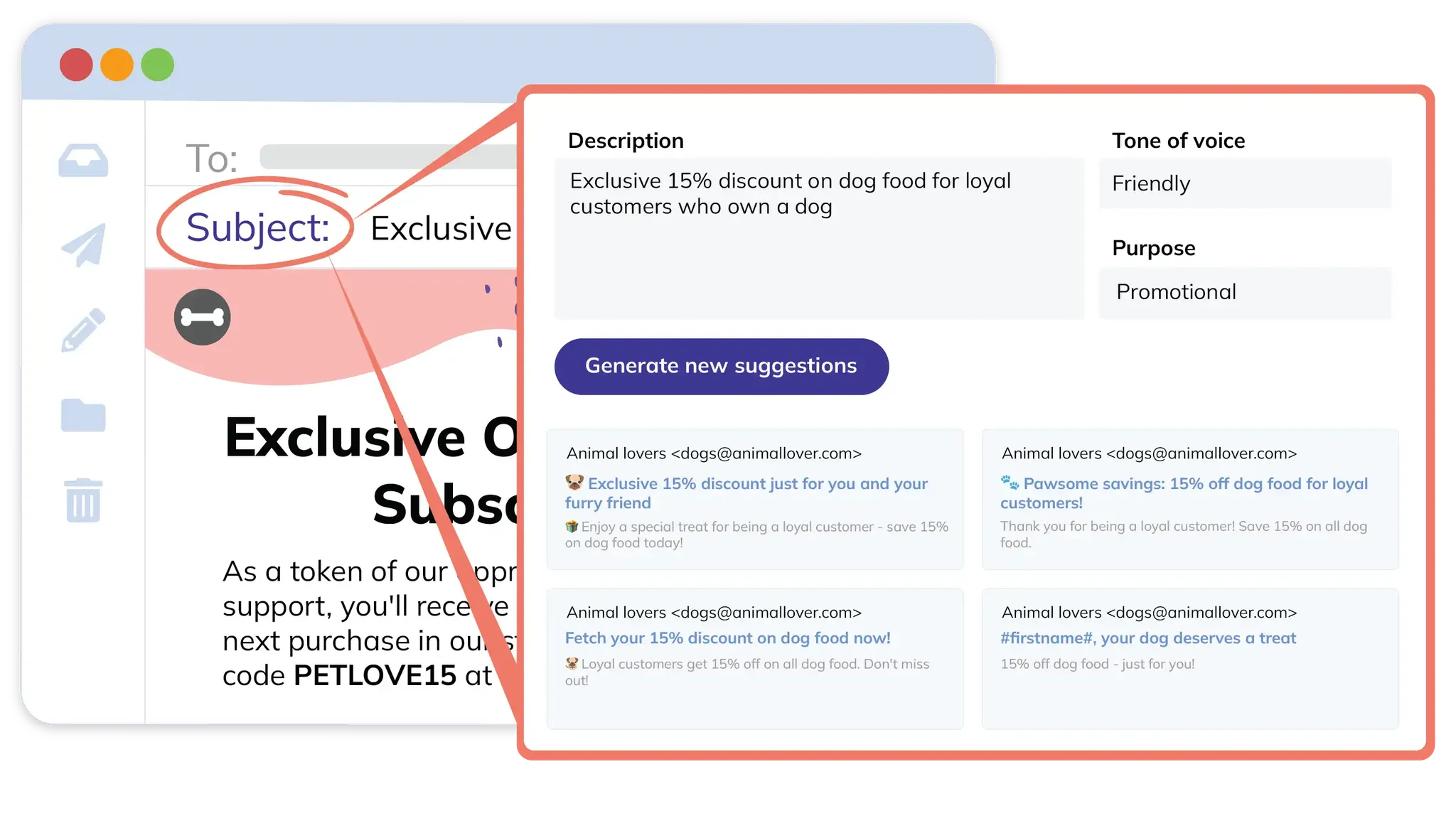
With the necessary support from Flexmail's AI assistant.
Is your inspiration letting you down even after reading this article and our tips? Or don't know how to incorporate our tips into a short sentence? Then the Flexmail app will give you the necessary support from our AI copywriter.
No more endless brainstorming, with one click you generate multiple options for both subject lines and preheaders. Keep refining until you get your hands on the winning combination. Because a strong preheader (and subject line of course) can increase the engagement of your emails and make the difference between being opened or not.

Would you like to try Flexmail?
Design mails tailored to your needs, reach your target group, and learn from the proper results.
Get a free trial now Evelien Neyens
Evelien Neyens